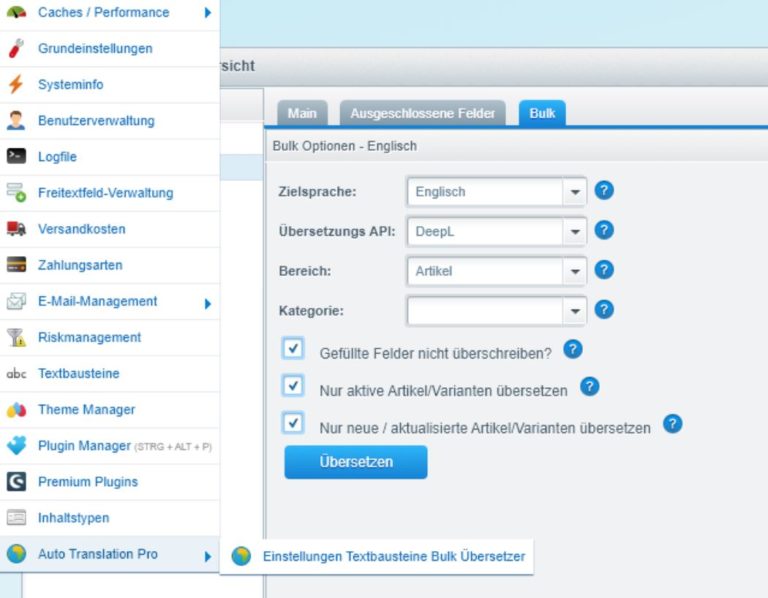Plugin description
The Auto Translation Pro plugin supports the multilingual display of your Shopware shop and enables you to offer your international customers an optimal shopping experience. It is an efficient solution to save time and effort when translating content.
Please note that the plugin is modular and further functions can be added via our family plugins. Detailed information on the individual functions and configuration options as well as a FAQ can be found further down on this page.
Plugin features and functions
Translation Pro Plugin Family
Auto Translation Pro: General questions
Auto Translation Pro Language Pack

Auto Translation Pro Bulk

Auto Translation Pro More areas

Auto Translation Pro More areas Bulk

Auto Translation Pro Lexicon

Auto Translation Pro Lexicon: Frequently Asked Questions
Auto Translation Pro - Digital Publishing

Auto Translation Pro - SEO Professional

Auto Translation Pro Three-sheet CMS Bulk